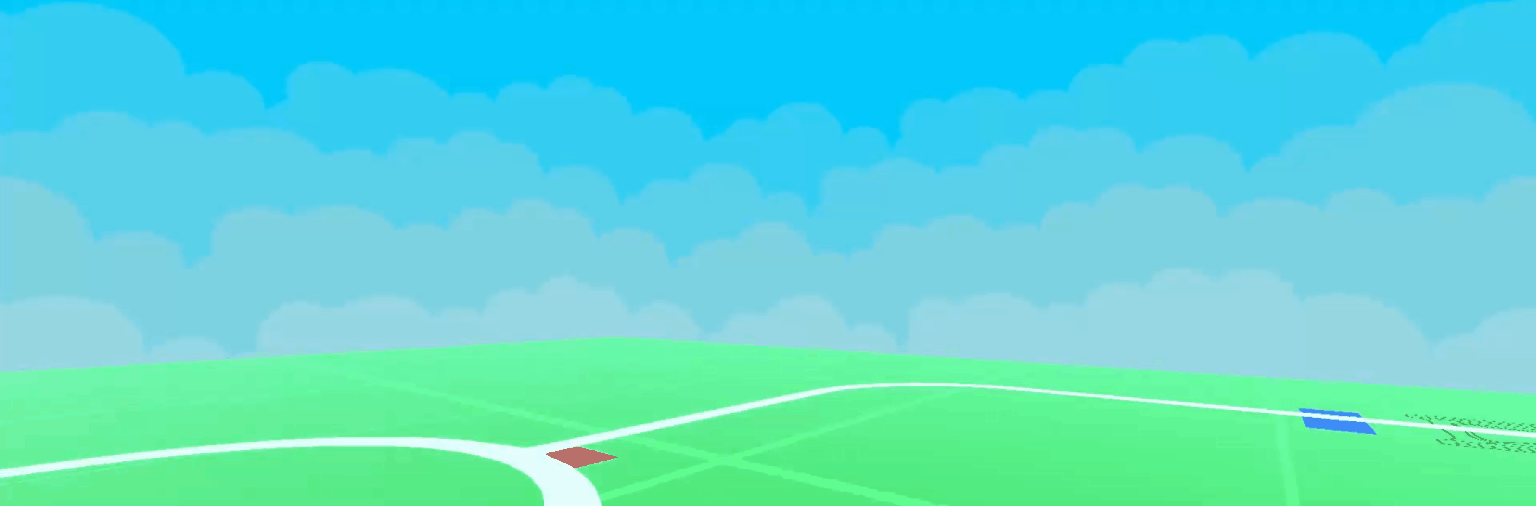
The Robot Simulator
Filled with virtual exercises, the Simulator is great for homework and running complex challenges.
Imagine Anything
An extensive range of unique and challenging exercises included.
No Setup, No Hassle
No need to build mazes, set up ramps, or tape down exercise mats.
Unlimited Challenges
Computer generated challenges that can create progressively more difficult tasks.
Robot Time All The Time
Students can work at home without needing access to a real rover.
Explore Some Of The Simulator Challenges
Maze Generator
Generate a random maze from a variety of shape and size combinations. Program the rover navigate the maze.
Sensors Used
Teachable Concepts
Balance Challenges
The accelerometer and gyroscope are how the rover senses movement. Use these sensors with maths and physics concepts to teach the rover to balance.
Sensors Used
Teachable Concepts
Driving Practice
Design and code an algorithm that uses all of the sensors to drive a course while watching for road markings, turning signs, and other robot drivers.
Sensors Used
Teachable Concepts
AI Sumo Challenge
Enter the sumo ring and challenge one of Micromelon's sumo robots. Try all of the opponents and attachment types.
Sensors Used
Teachable Concepts
Line Following
Learn the basics of branching and loops by coding the rover to use its colour sensors to detect and follow the line.
Sensors Used
Teachable Concepts
Explore These Activities And Many More
Micromelon has written a library of curriculum compliant digital technologies lessons and other useful content and articles. Find breakdowns of the activities mentioned above and many more on our resources page.
Program With The Micromelon Code Editor
Write the same code for a simulated rover as you would for a real Micromelon Rover. Seamlessly connect to either from the Code Editor.
Tech Specs
Operating Systems
Windows 10 or later
macOS 10.13 or later
System Requirements
Minimum 4GB RAM recommended
DX10, DX11, or DX12 capable graphics on Windows
Metal capable GPU on macOS
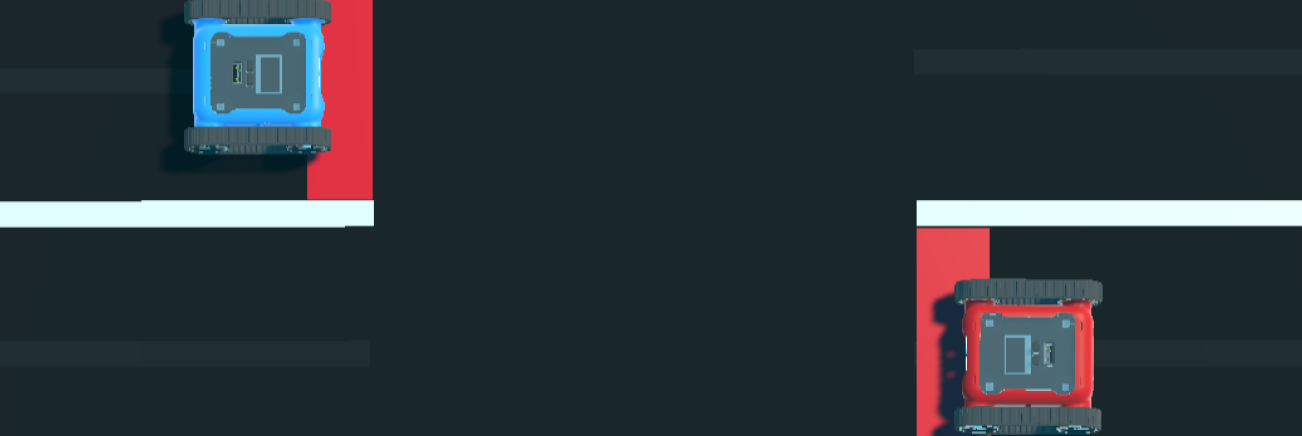
Try Micromelon for FREE!
Try 1 month free and unlimited access to the Micromelon Code Editor and Robot Simulator. All you need is to install the Code Editor and Simulator, create your account and you’re good to go.


![two-pieces-of-software[1].png](https://images.squarespace-cdn.com/content/v1/60a43bf842d7b601064a8828/1633489699080-ZQ9RP9MDAVA2NISEJOY5/two-pieces-of-software%5B1%5D.png)
