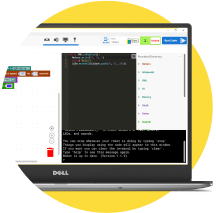Downloads
Micromelon Account
To login and use Micromelon software you will need a Micromelon account. There are two account types, home and school accounts. School accounts have features designed specifically for use in the classroom.
Home accounts are free and can be created from the login page of the Code Editor. Robot Simulator licences associated with home accounts are purchased and controlled by the account owner. All home accounts will start with a free 30-day licence for the Robot Simulator.
School accounts are purchased and controlled by the school. They are created inside the teacher dashboard of the Code Editor. Check out the How to Setup A School post which covers everything to do with setting up your school including creating teacher and student accounts.
The Code Editor
The Code Editor is our blocks & python coding environment to program the Micromelon Rover and the Micromelon Robot Simulator. The Code Editor is also used to create and control accounts for school users. By downloading this software you are agreeing to the terms and conditions.
Next Steps
If this is your first time using Micromelon, check out the Getting Started With the Micromelon Rover post. This covers the basics of how to use the Rover and Code Editor together.
Getting Started With The Micromelon Rover
For Teachers
Are you on a school plan and need to set up your school accounts? Check out the How To Setup A School post.
How To Setup A School
If your school is already setup and ready to go, check out the Using Classroom Management Features guide to see how the Code Editor can help you manage your class.
Using Classroom Management Features
The Robot Simulator
Control simulated version of Micromelon robots with the Micromelon Code Editor or Python module. Solve challenges and navigate environments.
Next Steps
Getting Started With The Robot Simulator
If you’ve never used the Robot Simulator before check out the Getting Started With The Robot Simulator post. This post covers how to operate the Simulator.
Micromelon-Py
Micrmelon-Py is a dedicated python module which provides an API for connecting and controlling Micromelon Rovers and simulated rovers in the Micromelon Robot Simulator.
pip install micromelon
Next Steps
For more information on how to install and use the Micromelon-Py module check out the module page.
API Documentation
You can read the full documentation API documentation here.