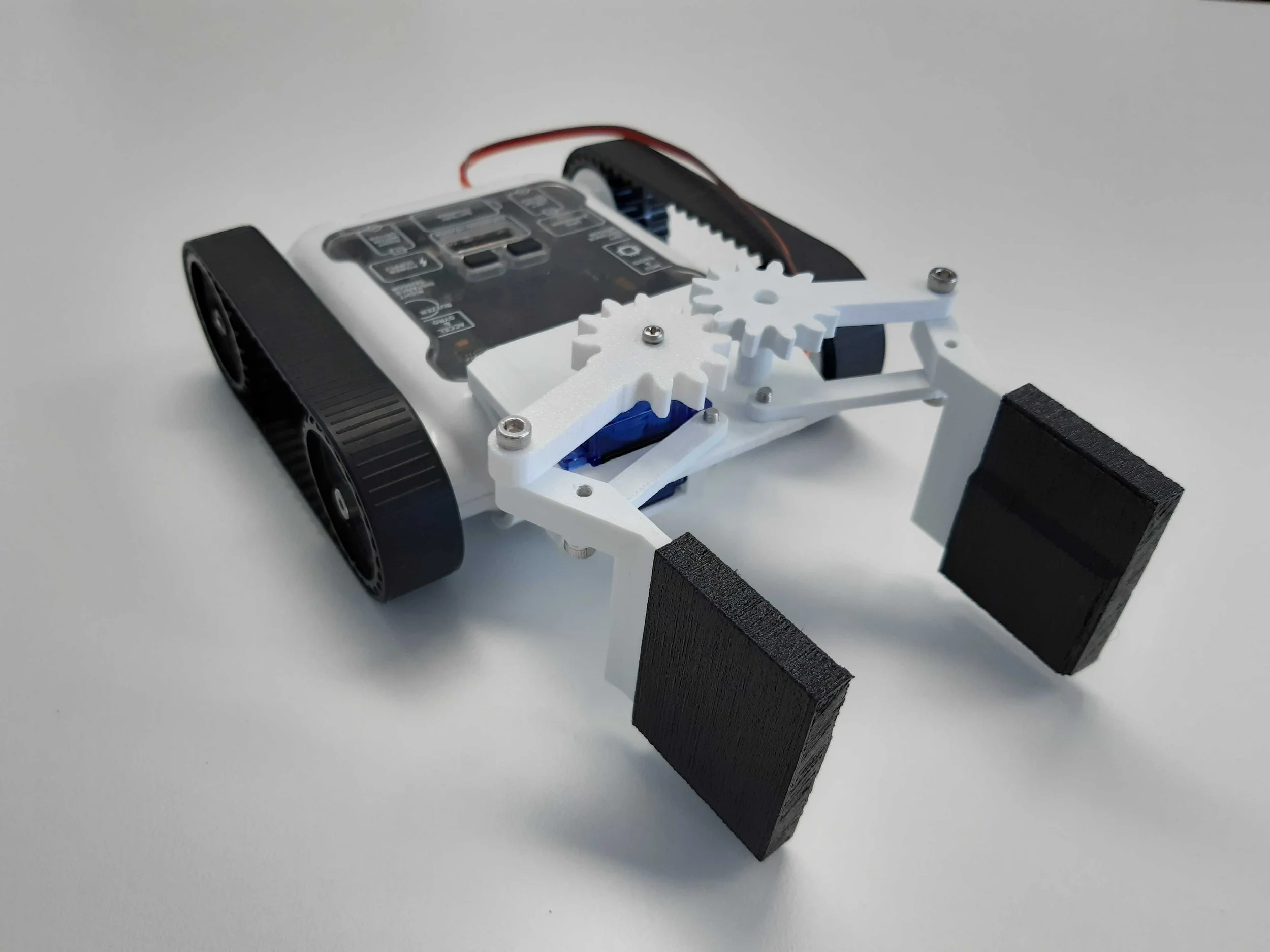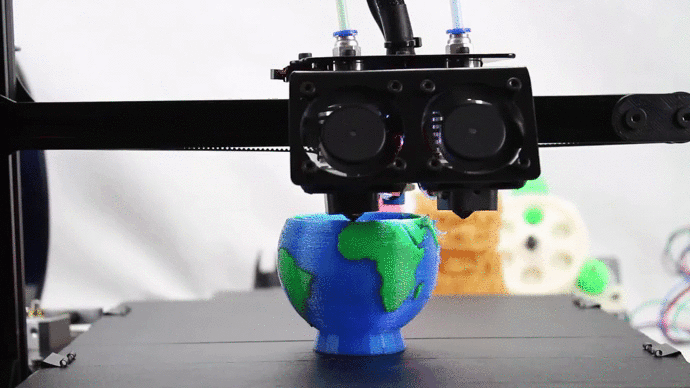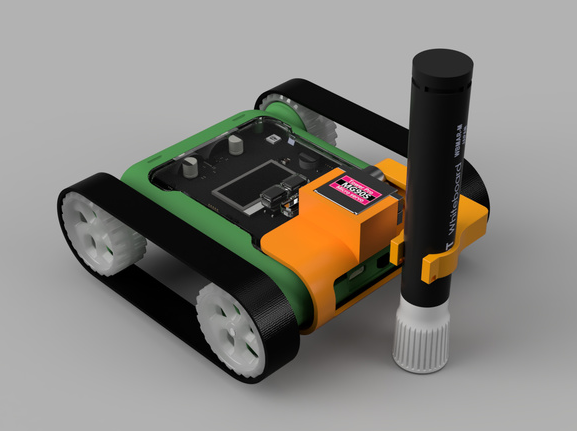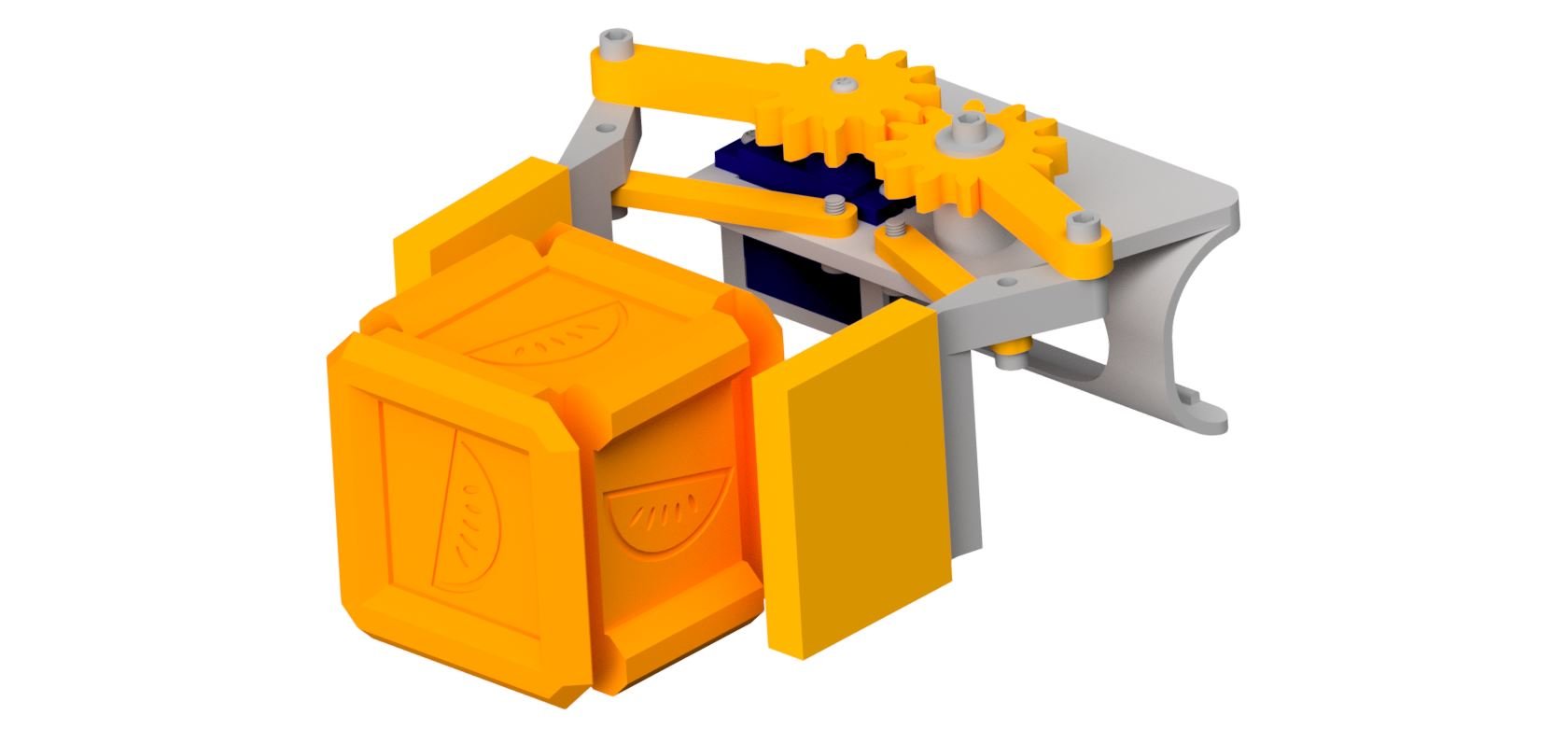Rover Expansion & 3D Printing
The Micromelon rover has been designed with custom expansion in mind so you can use your own electrical components and 3D printed designs to build whatever you need. Check out the resources below for information on how to start expanding your Rover.
A Crash Course on 3D Printing in the Classroom
To learn more about how 3D printers work and how they can be used in the classroom read our Crash Course on 3D Printing post.
Getting Started with Servo Motors and the Micromelon Rover
For more info on how you can program electrical extension componentry like servo motors through the Rover’s built in expansion header, read this post.
Build Guide: Pen Holder
Build Guide: Claw
Build Guide: Seed Planter
Attachment Build Guides
Once you’ve got an understanding of 3D printing and how to program electrical components through the Rover’s expansion header, check out some of our build guides for in depth explainers on attachments you can print, build, attach & program with the Micromelon Rover.
Build Guide: Tipper
Build Guide: Digger
Build Guide: Forklift
Build Guide: Ping Pong Shooter
Build Guide: RoboRAVE Line Follow
Design Blog: Domino Layer
Design Blog: Ping Pong Shooter
Attachment Design Blogs
Here at Micromelon, we like to experiment just how far we can push the capabilities of our rover. Read through how we have reached for the limits of crazy projects with some of the special attachments we have made along the way. From sophisticated mechanisms, to complex coding, these design blogs will take you through our process of bringing attachments to life.