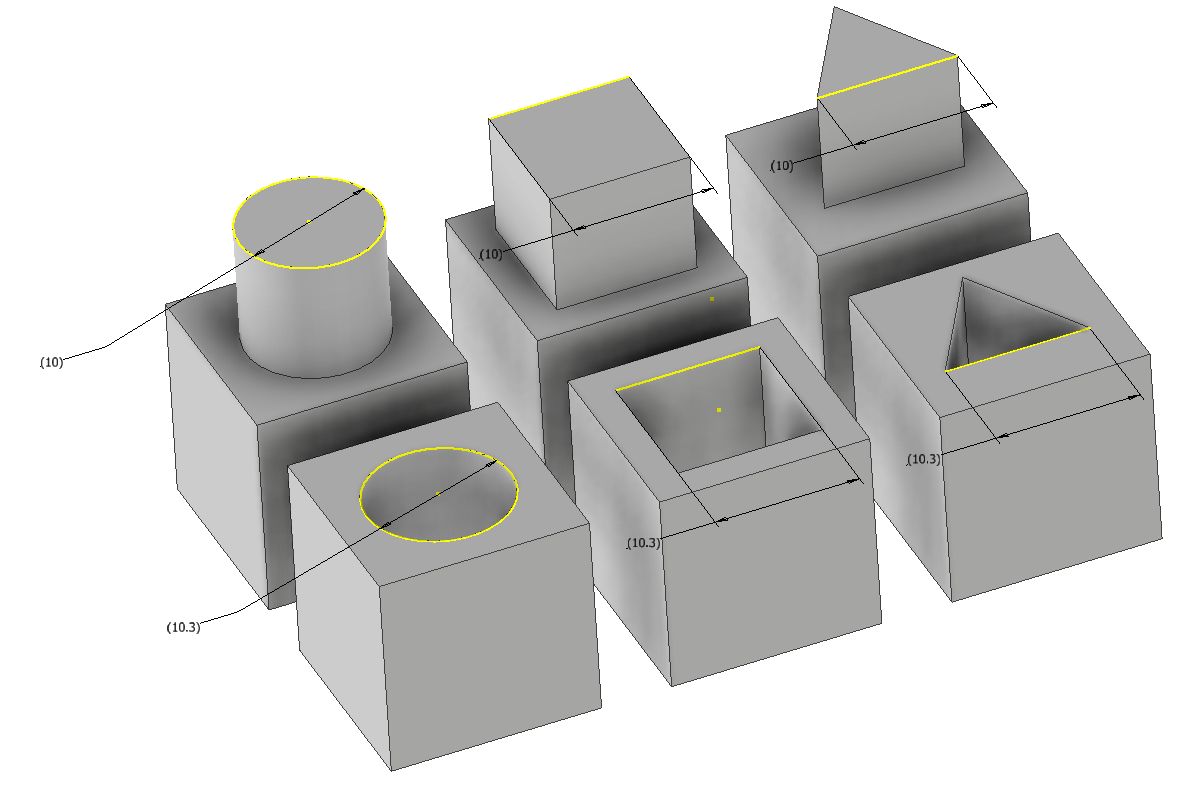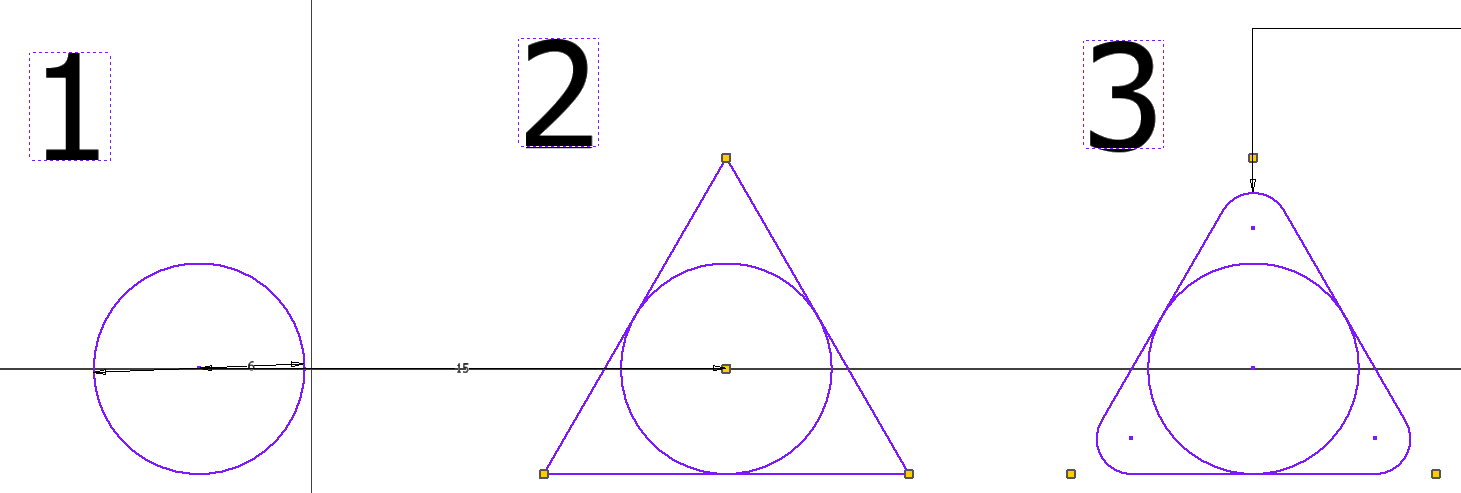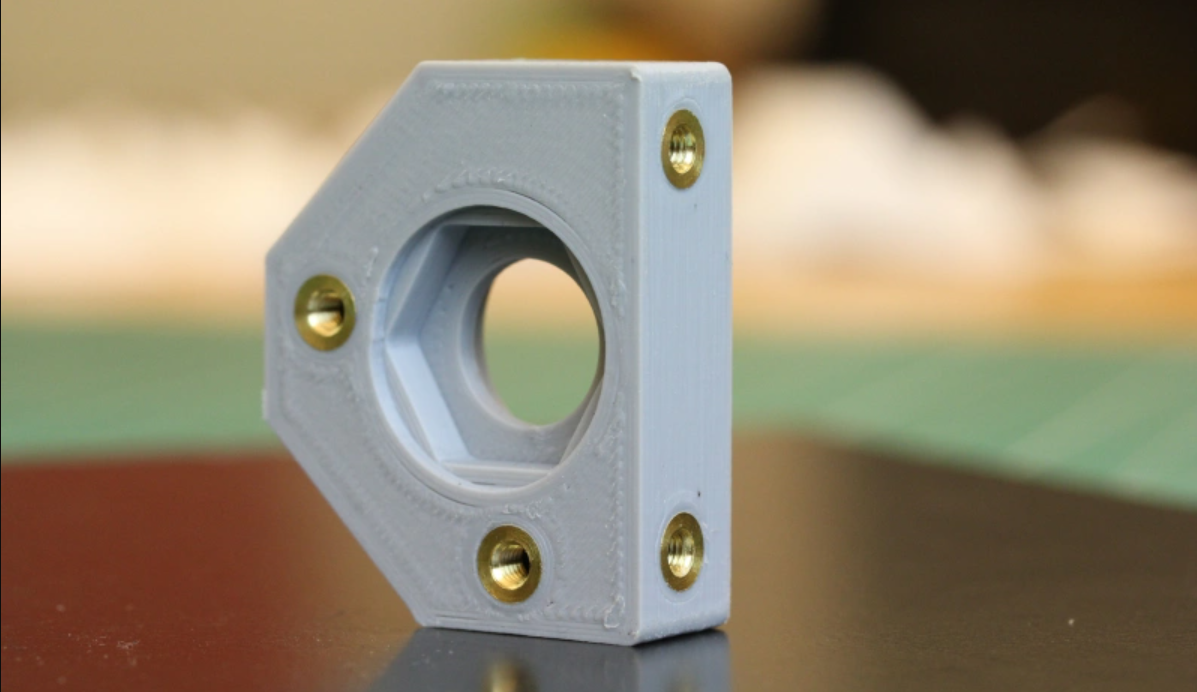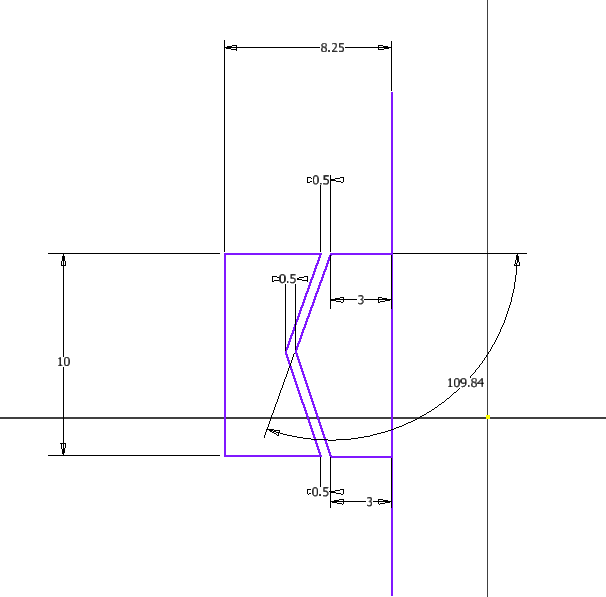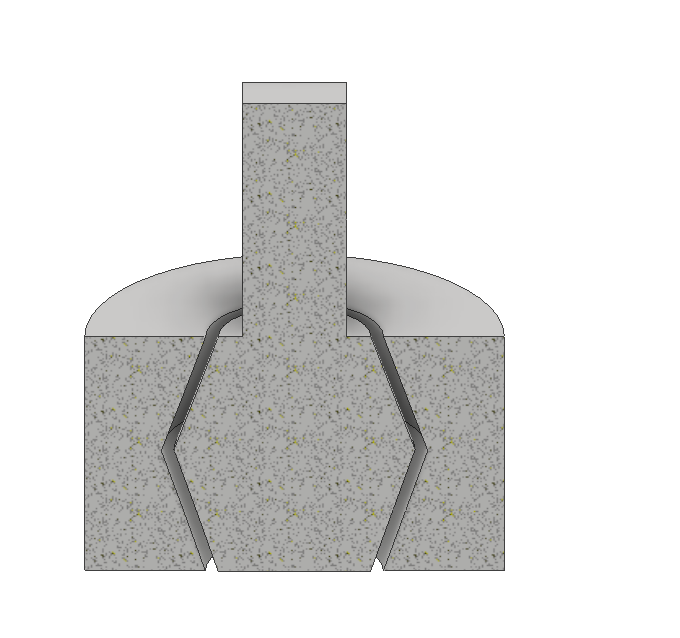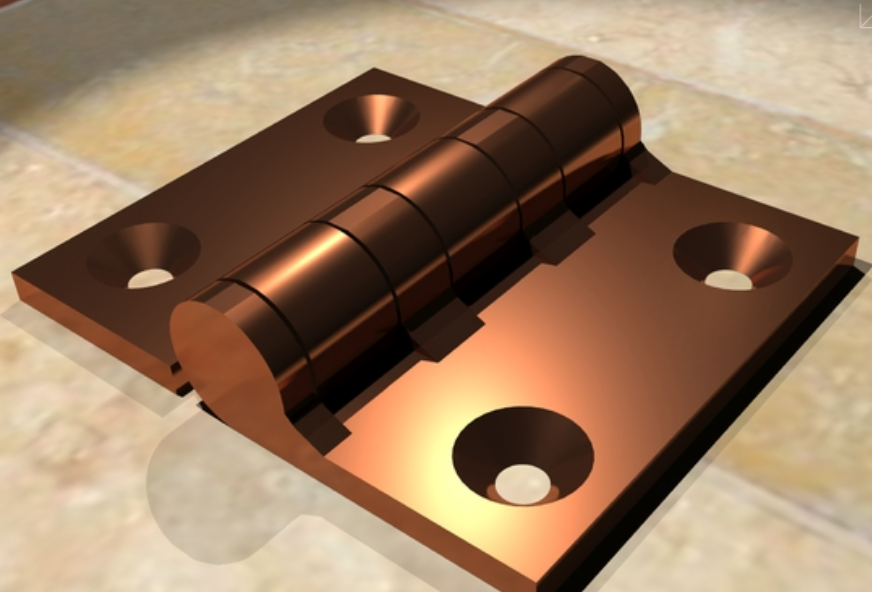Connections in 3D Printing
Credit: Sculpteo
When creating objects for 3D printing, it’s sometimes hard to print the entire object at once. It helps to break it up into smaller pieces and put them together. But gluing pieces together can sometimes be tedious and challenging when you want to replace parts. So how can we 3D print our own connections? In this guide, we have listed some ways you can use 3D printing to make connections.
Joints:
Simple shape joints can be made by simply having male-to-female connectors 3D printed. You can find inspiration for connectors from woodworking joinery such as dovetails. Connecting these are simple as snapping the two parts together, using friction to hold the joint together.
Credit: Markforged
It’s important to remember that printers do not print dimensions perfectly, so it helps to add a bit of tolerance. In connections like the ones above, it’s good to make the female connector slightly larger than the male connector. This is a trial and error process as each printer is different. In our experience, +0.3mm for a hole is a good place to start.
Cons
Pros
Somewhat breakable
Lots of trial and error
Weak connection
Simple to design
Easy to print
Easy to assemble
Self-Tapping Screw Holes:
Adding appropriately sized holes to your design will allow you to add screws that will self-tap as they are screwed in. While normal circular holes work, a great way to implement self-tapping holes is to use the following design:
Create a circle the same size as your screw size (this dimension should be adjusted depending on your printer)
Create a triangle with lines tangential to the circle
Apply a slight fillet to this triangle
Once these holes are printed, screw a screw all the way in, which will apply thread to the inside of the hole. Remember, if the screw feels loose, make the dimension of the circle in step 1 a bit smaller.
Cons
Pros
Requires purchase of screws
Weak connection
Simple to design
Easy to assemble
Easy to print
Threaded Inserts:
Credit: Joshua Vasquez - Threading 3D Printed Parts: How to Use Heat-Set Inserts
Threaded inserts are the step up from self-tapping screw holes. These are a great way to add strong metal threads to screw holes in 3D prints. First, you must obtain threaded brass inserts for your desired screw size. These brass inserts can then be heated and gently pressed into a corresponding hole in your print. Once the insert is flush with the print’s surface, leave it to cool, and it will be held in place. We have outlined a basic technique below. However, a great resource is an extensive guide on heat-set inserts by Joshua Vasquez on Hackaday (Link Here).
Purchase threaded inserts for desired screw size (ID). Note the outer diameter (OD) of the insert (not the screw size)
When designing, create the holes the same size as the insert OD, and make the depth of the hole 1.5 times the length of the insert.
Hold an insert on the mouth of the 3D-printed hole using a pair of pliers.
Gently rest a soldering iron (same temp as the material melting range) on the insert and slowly start pushing it into the hole once it’s hot.
When there is about 0.5mm left of the insert to push in, remove the soldering iron and use a flat piece of metal to push the insert the rest of the way in.
Once the metal is flush with the printed surface, hold it until the plastic and the insert cool down again.
Cons
Pros
Requires purchase of brass inserts and screws
Can be time-consuming to insert into prints
Simple to design
Very strong connection
Easy to assemble
Easy to print
Print-In-Place:
Print-in-place is a technique for designing objects with moving components that do not require additional assembly. The idea is to design a single object in two unconnected and free-standing parts. If designed correctly, the part should hold together even when taken off the build plate. In the design above, the four wheels are printed with axles and can rotate about the axle without assembly.
As you can see in the wheel design, the axle inside is not actually touching the inner surface of the wheel. Still, the printer can print the axle and wheel without support. Furthermore, the wheel can’t slip off because of the angle between the axle and the wheel. This technique above is a great way to print-in-place wheels and axles.
Show above is a print-in-place hinge by mikeprusa. As seen in the gif, the hinge uses a technique similar to the wheels on the race car. This design, however, is printed in a different orientation. This technique can be used to create hinges in your parts. There are many other versions of print-in-place joints, but they can be very complex to design.
Cons
Pros
Difficult to design
Difficult to print
Joints can be breakable
No Assembly required
Say Hi to Makerhero!
From filament, to repairs and spare parts. Micromelon has spent the last 6 years working with schools, businesses and individuals to repair, maintain and print great things. We run 3D printing training and webinars to the public focused around using 3D printers safely around students at schools, robotics clubs and at home.
We also own MakerHero, our very own 3D printing filament and parts brand.